AI Automation Without Data Sharing
Build no-code, AI workflows that run entirely on your machine.
How Real Businesses Use Locality
Explore how organizations solve real-world challenges while keeping their data completely private
Intelligent Financial Document Matching
Automatically match bank statements with scanned invoices using 100% private AI. Save hours of manual reconciliation while keeping sensitive financial data completely private on your machine.
Our customers also use Locality for expense categorization, payable processing, fraud detection, custom reporting and more.
Automated Call Compliance Monitoring
Build a workflow that automatically transcribes client calls and evaluates them against regulatory compliance rules.
Intelligent Email Triage & Response
Create workflows that analyze customer emails to detect sentiment, categorize issues, and generate responses - all using local AI.
Limitless Workflow Possibilities
Build custom workflows that automate operations across any industry.
Industries leveraging automation:
- - Healthcare and life sciences
- - Legal and professional services
- - Manufacturing and supply chain
- - Retail and e-commerce
- - Insurance and financial services
- - Media and entertainment
- - Real estate and property management
- - IT/SaaS
- - Energy and utilities
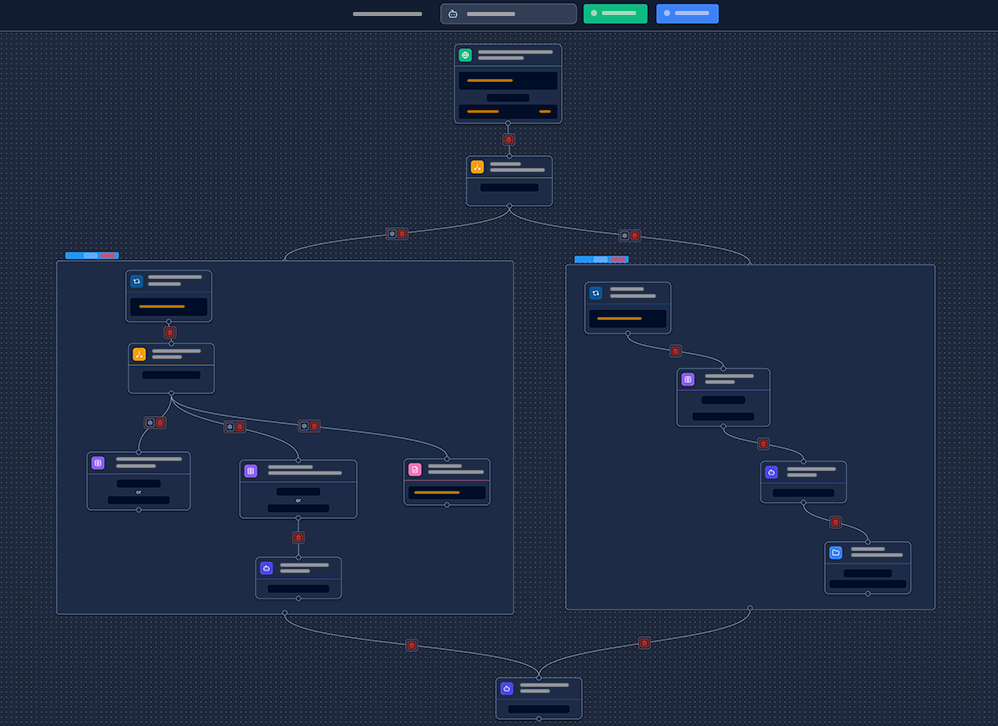
Powerful tools for workflow automation
Our visual flow builder provides everything you need to create custom automation solutions while keeping your data secure and private.
How Locality Works
Your data stays on your machine while you harness the power of AI automation
Your own Desktop-as-a-Server
Intuitive Visual Workflow Design
100% Offline AI Capabilities
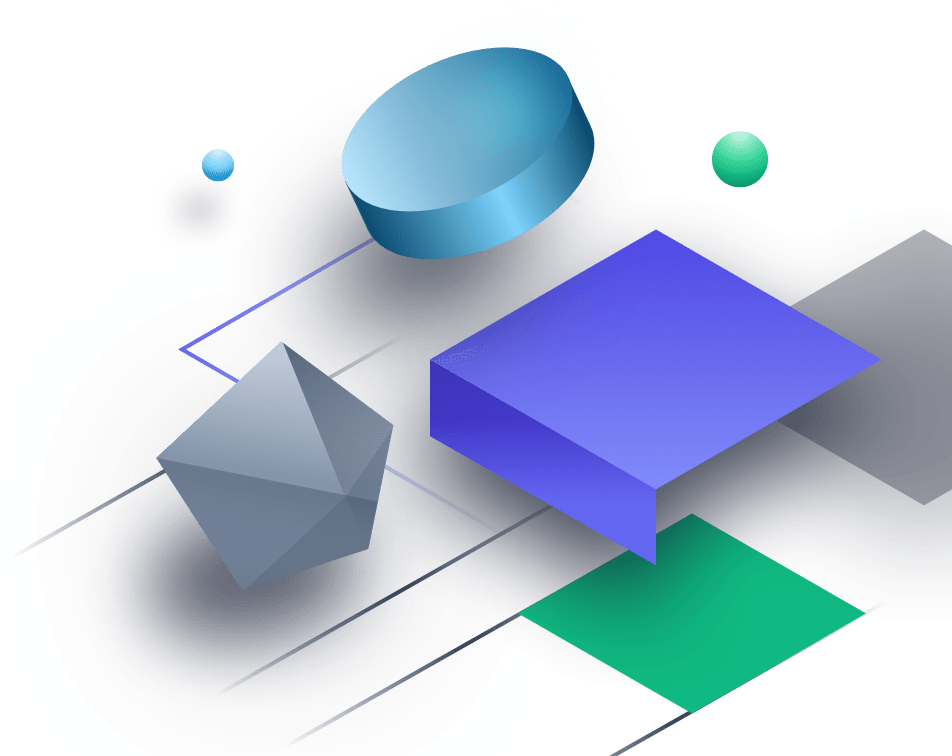
Pricing
Choose the right package for your business and workflow requirements.
📞 Dedicated phone line

FAQs
How secure is my data with Locality?
Your data never leaves your machine. Locality runs as a desktop application, processing all data locally. This keeps your sensitive information completely private and secure.
Can I connect Locality to external services?
Yes, Locality can create custom API endpoints that allow external services to trigger your workflows or visa versa (ie your workflows triggering external services) while still maintaining data privacy.
What types of data can Locality process?
Locality supports a wide range of data formats including CSV, JSON, text files, PDF, Word, images and much more! You can process, transform, and analyze your data using specialized logic blocks designed for each format.
Do I need coding knowledge to use Locality?
No, Locality is designed with a visual interface that allows you to create complex workflows without writing a line of code. Simply drag and drop logic blocks, connect them together, and configure settings through intuitive menus.
How does the LLM integration work?
Locality includes an LLM Model which runs alongside your desktop app. You can of course customize or substitute that model for any AI model of your choosing. These run on your machine, ensuring your sensitive data stays private while still leveraging powerful language model features.
What operating systems does Locality support?
Locality is available for Windows, macOS, and Linux.




